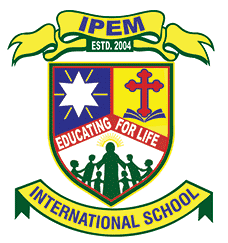| i-Learn Frequently Asked Questions |
| Sunday, 5 Apr 2020 17:10 |
| Frequently Asked Questions (FAQs) Please read the responses to these common questions before posting a question.
For How to use i-Learn click here 1. I dont know my ward's Student ID: In case you don’t know your wards ID (Admission Number) click on ‘forgot admission number’ to get the ID (Admission Number) on your registered mobile. 2. Not getting the OTP: Sometimes due to congession in the SMS gateway the OTP gets delayed. Now the school is also sending the OTP to the parents email address. Students should not click on logout if they are using their own or their parents mobile or PC, and simply close the window to avoid needing OTP each time. 3. I dont have a book and shops are closed? During the lockdown each assignment PDF file will also contain the related scanned chapter and worksheets so students dont need the book at all. Please scroll down and see the entire assigment. 4. I dont have a school copy: Please use any copy to complete the assignment 5. How to submit the Assignment : All students are to complete their assignment in any copy and write their Name & Class & Sec. on top. Then use an app like Clear Scanner & create a single compact PDF file (with multiple pages, preferably in black & white) & upload it in i-learn. The maximum size permissible is 2 MB. Students are to ensure the assignment has all the pages in it. Students can use a free mobile app from playstore like Clear Scanner to convert the multiple images of handwritten pages into a single small PDF file and upload it. Please watch this small youtube video made to demonstrate how to scan a student assignment https://youtu.be/CCkk9roh_0c . Note:Due to new Government orders, we are now recommending using the Clear Scanner App for scanning Assignments in place of CamScanner. It is easier & has the same functions. App Link . Other free websites to help you create pdf files are http://ilovepdf.com . Click on this video link to see a Tutorial Video with a detailed explanation of the Upload feature:
5. How can I ask my teacher a Question: Students can ask their teachers questions directly which are related specifically to an assignment by clicking on the DISCUSS button. However students can only post questions related to an assignment before the last date of submission of the assignment and after that they can only view questions asked by other students earlier (before the last date). 6. Last Date of Submission: Assignments must be uploaded before the last date of submission. 8. Questions outside the scope of the Assignment: Questions outside the scope of the assignment and FAQ should be avoided, and will be answered after the school reopens. In case of a pressing need if a student wants to ask a question outside the scope of the assignment he/she can email such a question directly to the subject teacher concerned, and if the teacher gets time he/she will respond. 9. I have two children studying how can I use i-Learn:In case you have more than one child studying at IPEM International School you can select the ‘Add Another Student’ option and add your second/third child to i-Learn. This button is given just above the logout button. The advantage of adding your second child to the i-learn panel is that you wont have to each time logout and re-login with OTP for each child. You can simply switch between assignments pages of all your wards, without having to login seperately for each child everytime with OTP |
| Last Updated On Thursday, 15 Apr 2021 17:02 |